Check Nearby Departures
"Near Me" screen, shows nearby lines with real-time deaprtures. Scroll up to see more nearby lines.
Tap any line to see more departures on this stop.
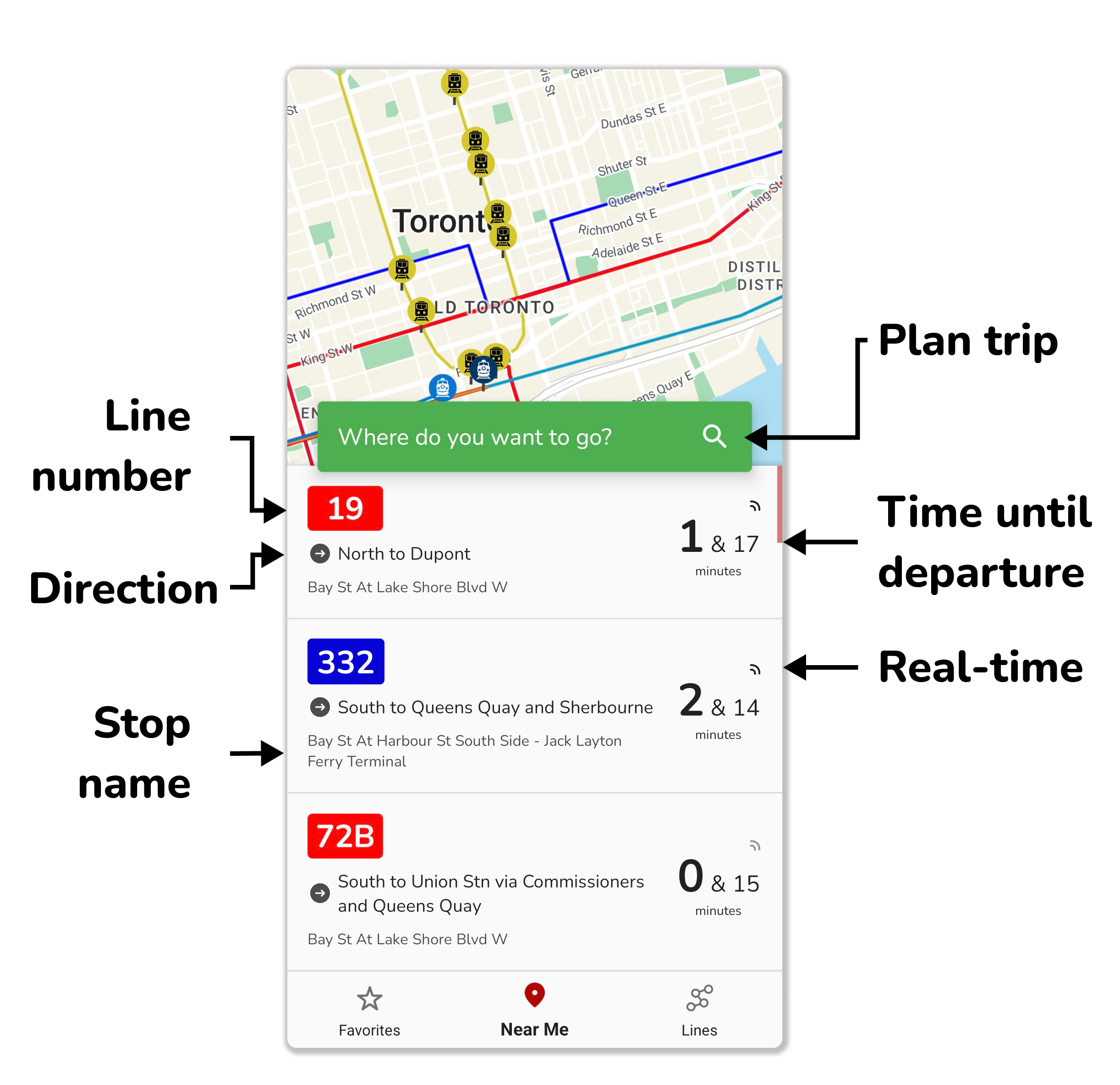
Alarm & Schedules
You can set an alarm which notifies you before bus arrives at stop.
1. Tap on line you would like to set an alarm for in departure screen.
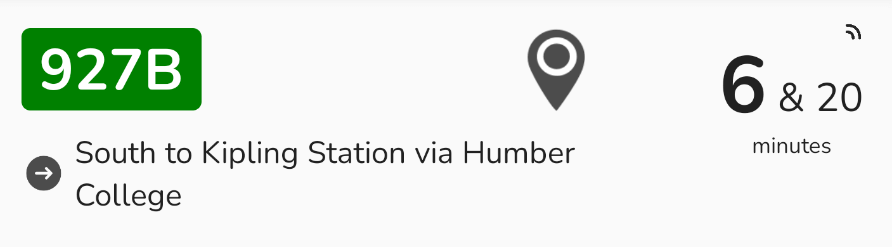
2. Pick a vehicle you like to get notified for.

3. Set minutes you like to get notified before bus arrives at given stop.
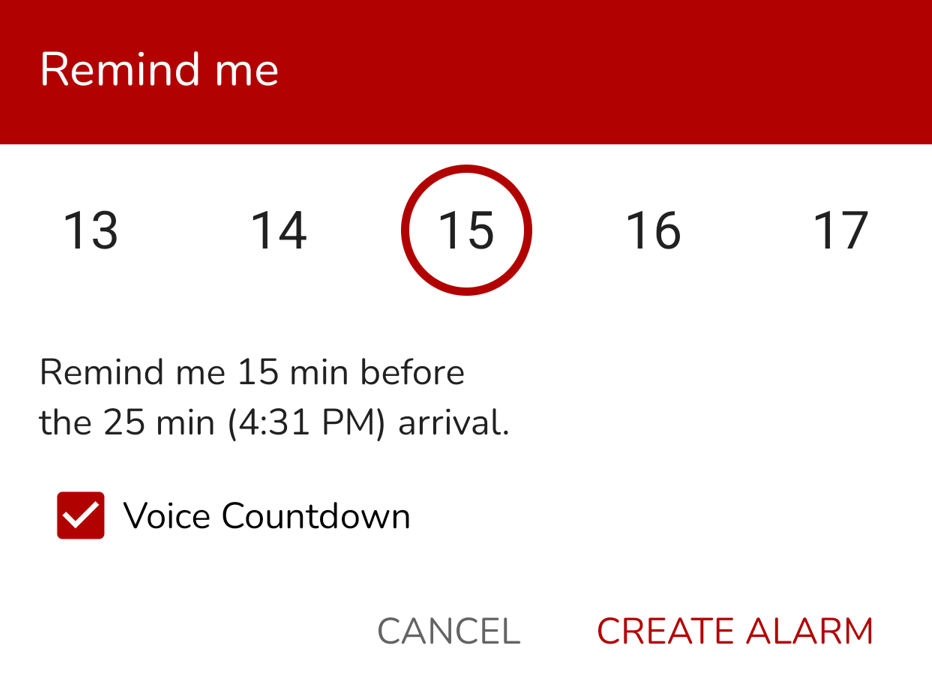
4. All set!

Tracking your Bus or Train
Get information about your bus or train ride.
You can track bus or train real-time on map by tapping button in departure screen.
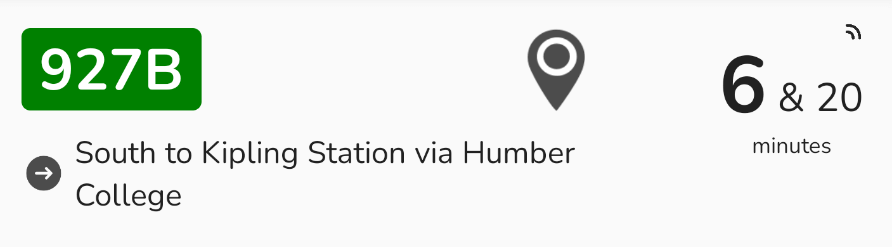
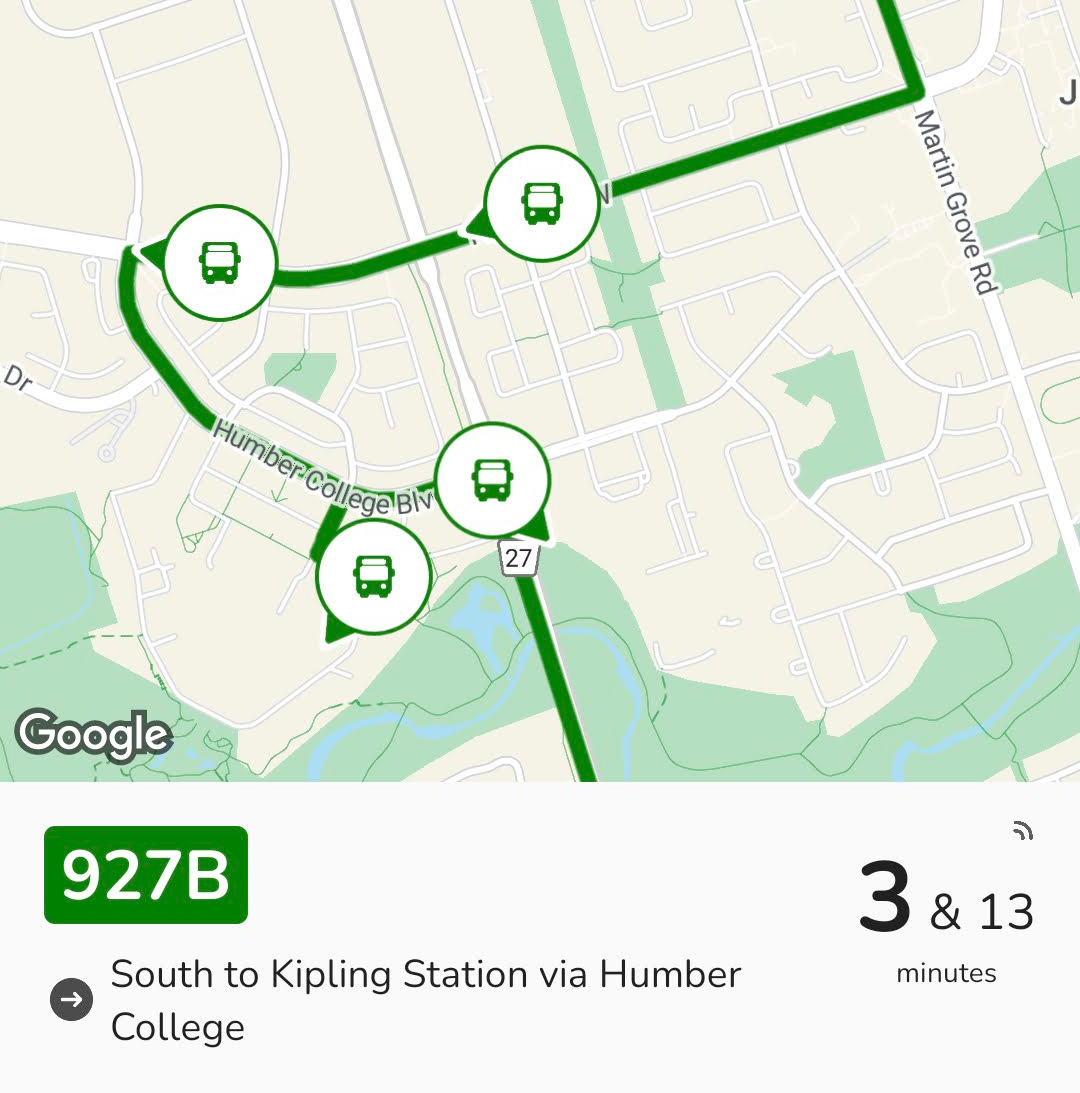
Planning a Trip
CityTransit can get you anywhere in your city – just tell us where you want to go:
1. On main screen, tap the search bar.
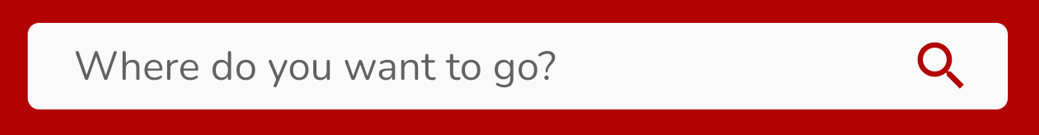
2. Enter your destination.

3. Tap My Location if you like to plan trip from different starting point.

4. Compare your options using public transport.

5. Tap a trip to see more details.

Customize CityTransit
1. You can save frequently used stop, route or full schedule in "Favorite" screen by tapping button.
2. You can also get voice countdown in departure screen, to enable click button.